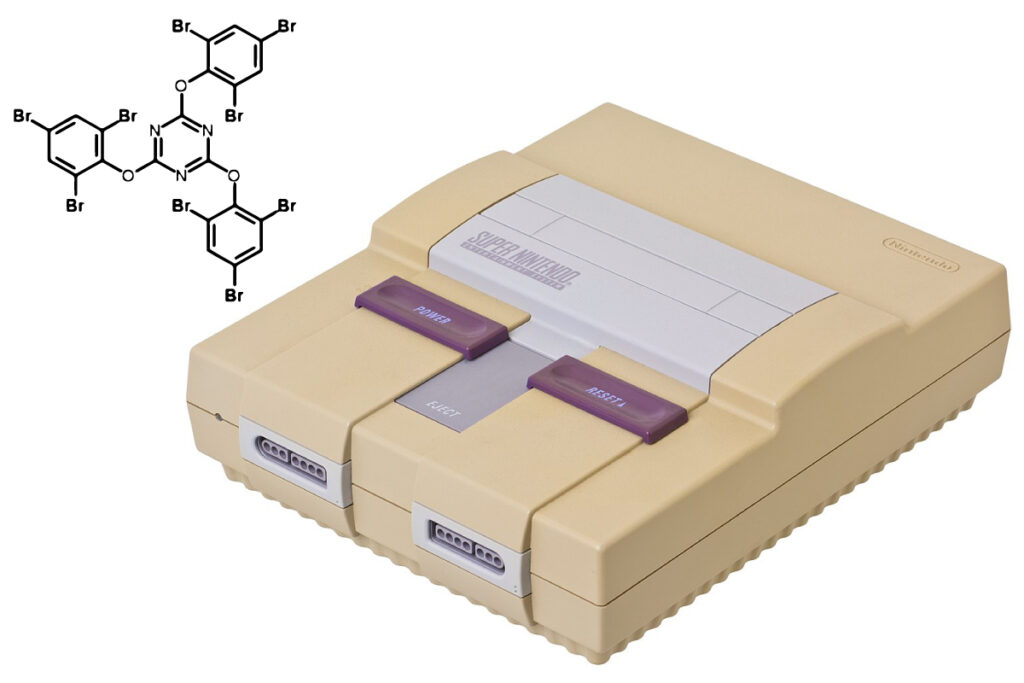What’s the Big Deal About Dust?
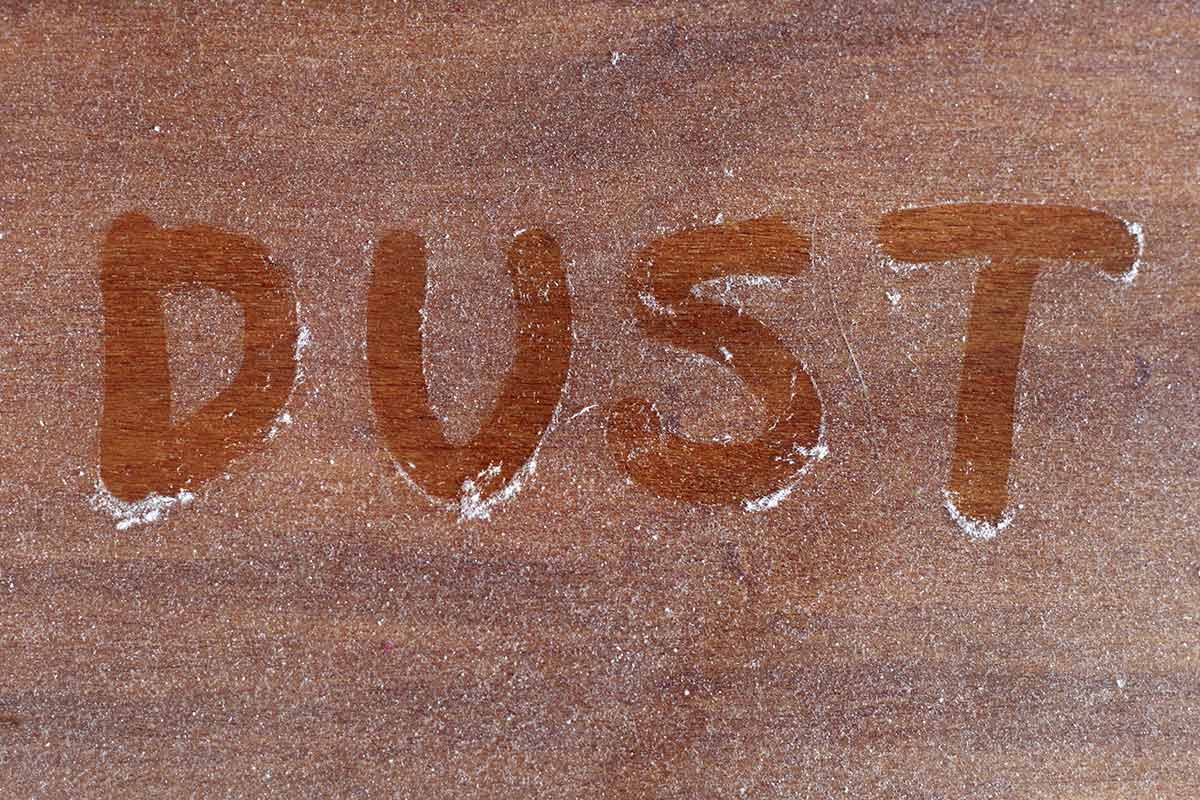
Have you ever ask yourself what is dust? According to researcher J.E.M.H. van Bronswijk, household dust doesn’t just sit on your shelves—it acts like a sponge, absorbing moisture, trapping chemicals, and forming micro-environments that support bacteria, fungi, and mites. These conditions pose serious risks for people with allergies or asthma, and can also trigger flare-ups of skin conditions like eczema or dermatitis in sensitive individuals.
But beyond health concerns, dust can quietly damage your consoles, games, figures and collectables over time!
🤔 What is Dust?
Dust is more than just a nuisance—it’s a fine collection of solid particles that come from both outdoor and indoor sources. Indoors, it often includes skin cells, textile fibers, food crumbs, insect debris, soil, pollen, and even pollutants.
🧪 Dust Composition
-
Organic matter (dead skin, hair, food crumbs, insect remains, textile fibers)
-
Inorganic particles (soil, pollen, construction materials)
-
Microorganisms (mites, fungi, bacteria, viruses)
-
Chemical pollutants (detergents, plastics, heavy metals)
📍 Sources of Dust
-
Human and animal activity (shedding skin, pet dander)
-
Household materials (carpets, furniture, textiles)
-
Outside intrusion (soil, pollution)
-
Indoor insects (mites, beetles) and their feces
🌱 Dust as a Habitat
-
Dust provides shelter and food for insects, mites, and fungi
-
It absorbs moisture and can become a breeding ground for mold and microbes
-
Under certain conditions, dust supports full ecosystems (called “mini-ecosystems”)
📊 How Fast Does Dust Actually Build Up?
It varies by number of residents, pets (especially cats and dogs), air quality, ventilation and flooring (carpeted rooms gather more), but, even in a clean home, dust accumulates fast. Research shows that a 100 m² (1,000 ft²) home could gather 30 to 100 grams of dust per day! That’s:
- 200 –700 g per week
- 1 to 3 kg per month
- 12 to 36 kg per year
Note:
- Dust settles faster on flat, unused surfaces (e.g., under furniture, behind devices).
- Electronics and consoles accumulate more dust due to static electricity pulling in airborne particles.
🧠 What Does Dust Do to Game Consoles?
Once it creeps into your console’s vents or gaps, dust starts doing real damage:
🔥 Overheating
Dust can accumulate in the vents and cooling systems of video game consoles, hindering airflow and leading to overheating. Overheating not only affects performance but can also cause permanent damage to sensitive components, potentially leading to system crashes or unexpected shutdowns.
💦 Bad Performance
Dust particles can interfere with buttons, ports, and other moving parts of the console. Over time, this can lead to laggy or unresponsive controls. In severe cases, dust buildup may even cause ports to fail entirely, limiting your ability to connect controllers, memory cards, or other peripherals.
🪳 Attracts Pests
Insects and other pests are drawn to the heat and shelter inside consoles—especially when dust is present.
Repair techs have reported cockroach infestations in PS4s, while Xbox consoles and even controllers have fallen victim to ants. These bugs can cause short circuits, corrosion, and other internal damage.
💸 Decrease Value
Dust and dirt can potentially decrease resale value of your console. Prospective buyers are more likely to purchase a well-maintained, functional console that has been properly cared for. A clean, dust-free console not only performs better but also commands a higher price on the second-hand market, making it a worthwhile investment for those who may consider selling or trading their device in the future.
🚫 How to Stop the Dust Menace
Here’s how to keep your console dust free and fight back:
☔ Keep It Cool and Dry
Dust and humidity are a toxic combo for electronics. Aim to keep your gaming area between 18–24°C (64–75°F) with 30–50% relative humidity. If you live in a warm or damp climate, use silica gel packs, a dehumidifier, or air conditioning to stay within range.
🍿Don’t Eat Near Your Setup
Keep snacks on a different table, and make sure your hands are clean before picking up your controller!
🧹Clean Your Gaming Space Regularly
Dust loves still air and clutter. Wipe surfaces weekly, vacuum floors, and keep windows closed when not needed. Bonus points for air purifiers.
Cleaning Intervals:
- Most homes require light dusting every 3–7 days.
- High-traffic or pet-heavy homes may need daily cleaning in sensitive areas.
- Dust Return Time After Cleaning:
- Fine dust resettles in 15–30 minutes after vacuuming.
- Heavier particles take 1–2 days to build noticeable layers.
🔄 The cycle repeats weekly:
🧼 Clean → 🕰 Wait a few days → ☁ Dust returns.
🛡️Cover Your Console While Not in Use
This is your first line of defense. A good dust cover protects your console from airborne particles, pet hair, and moisture—and it also helps prevent yellowing caused by light exposure over time. Dust covers reduces how often you need to clean and makes the process easier!
📉 Dust build-up drops drastically.
Based on user observations and environmental data, dust-covered devices can go months without needing to be cleaned—or even longer in low-traffic or enclosed setups.
🔄 Dusting vs Covering: The cycle breaks
🧼 Clean → 🕰 Wait a few days Wait 3-6 months → ☁ Dust returns BUT it never touch your console.
Depending on your gaming habits and environment you can drastically reduce your setup dusting frequency from once a week to once every 3–6 months or even indefinitely (years!). Pass more time gaming and less cleaning.
🎯 Final Thoughts
Dust is silent and deadly. But with a little care and the right protection, you can keep your consoles running like new—and looking like they just came out of the box.
Stay proactive, prioritize maintenance, and shield your console from the dust menace and its effects.
A well-protected console is a reliable and long-lasting gaming companion.
📚 Sources
- Bronswijk, J.E.M.H. House Dust Biology for Allergists, Acarologists, and Mycologists
- Butte & Heinzow (2002) — “Pollutants in House Dust as Indicators of Indoor Contamination
- U.S. Environmental Protection Agency (EPA) — Indoor Air Quality Resources
- Contact Resistance – Wikipedia
- Dust – Wikipedia
- Why Cockroaches Love PS4 Consoles
- Ant Infestation in Xbox One